
Free Material
Find hereMore than 150 Articles about Microsoft Technologies on Modern Workplace
Official Site
Microsoft Most Valuable Professional M365 Apps & Services
Microsoft Most Valuable Professional Business Applications
Consultant & Sr Cloud Solution Architect Modern Wokrplace

Find hereMore than 150 Articles about Microsoft Technologies on Modern Workplace
26 October 2024
In today's article, I will show you how to Setup automatic replies in Office 365 Outlook on a recurring basis using Power Automate.
First, we need to have an active M365 subscription and from the home page, we select Power Automate from the apps. On the Power Automate home page, we select Templates from the left menu.
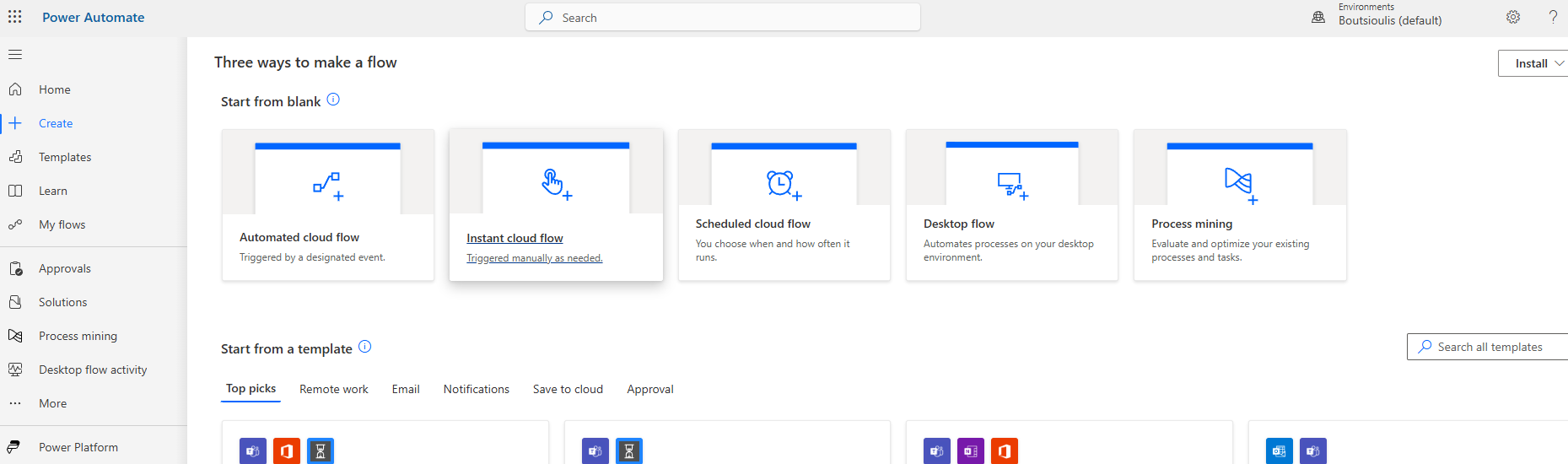
We locate the available template named "Setup automatic replies in Office 365 Outlook on a recurring basis."
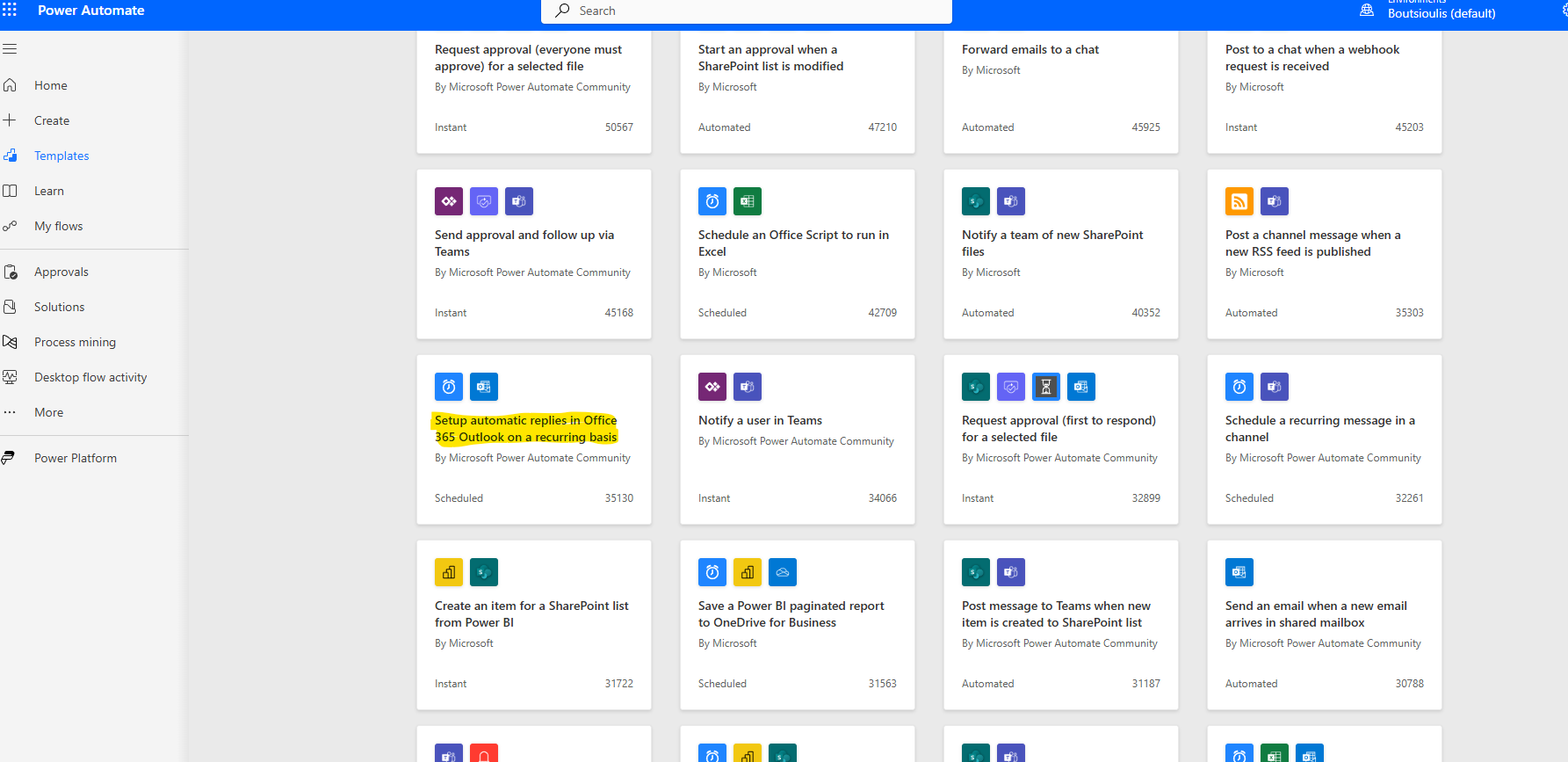
In the next step, we need to allow all necessary connections and then select continue.
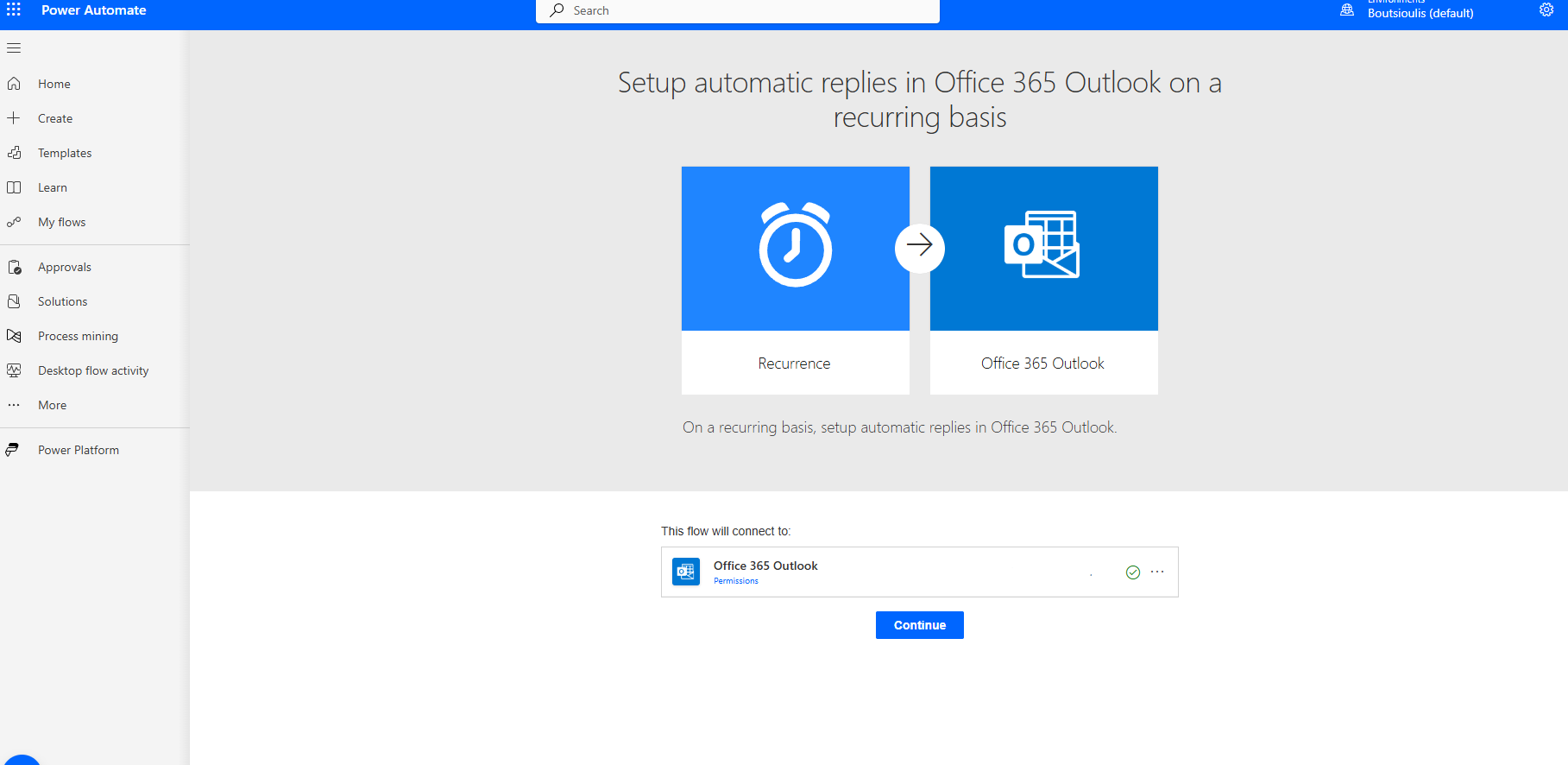
On the automate page, the first action is of type recurrence, where we select the frequency of the automatic response. In the second action, of type set up automatic replies, we set the status to Scheduled, the external audience to all contacts, the start and end dates, and the reply message.
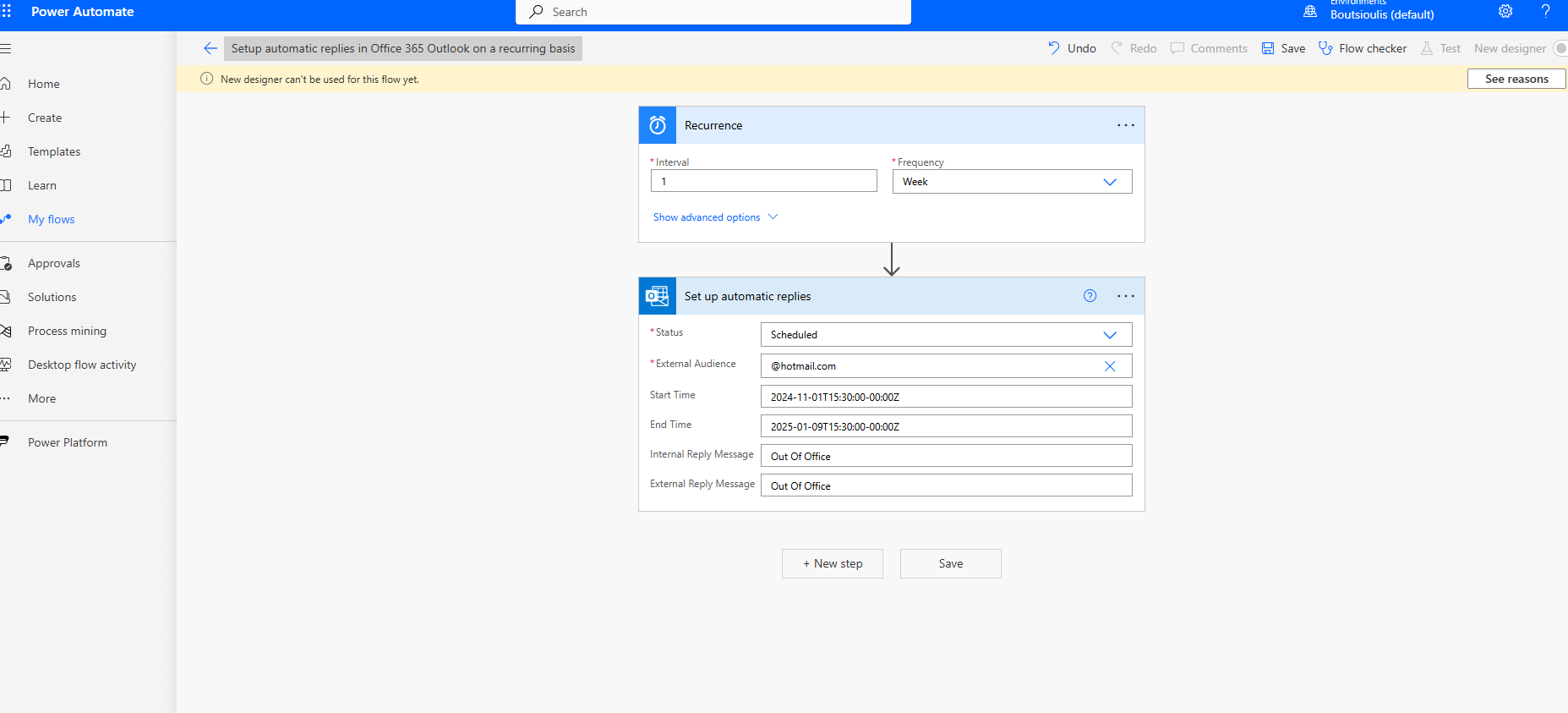
The next step is to save our automate.
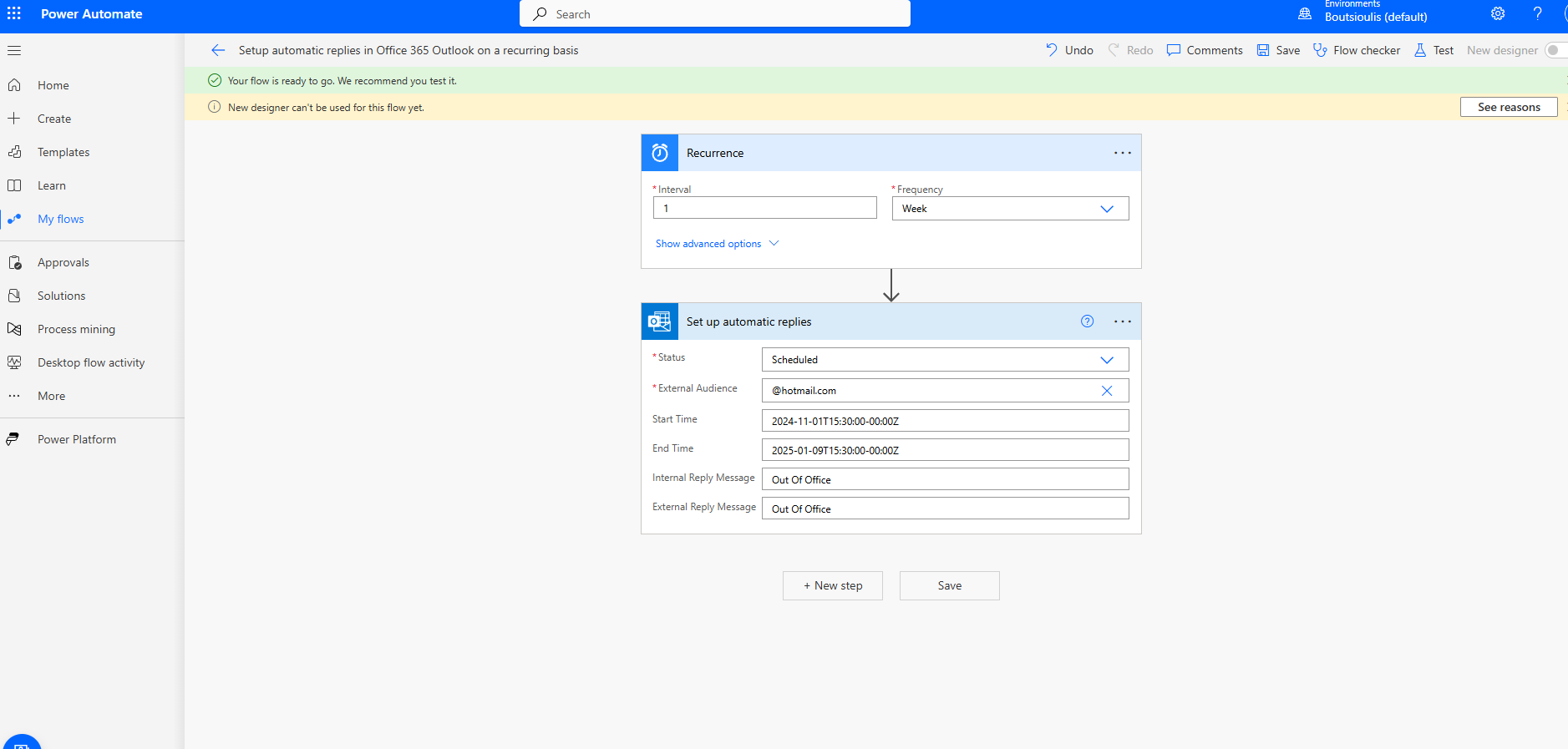
We then need to perform a manually test flow.
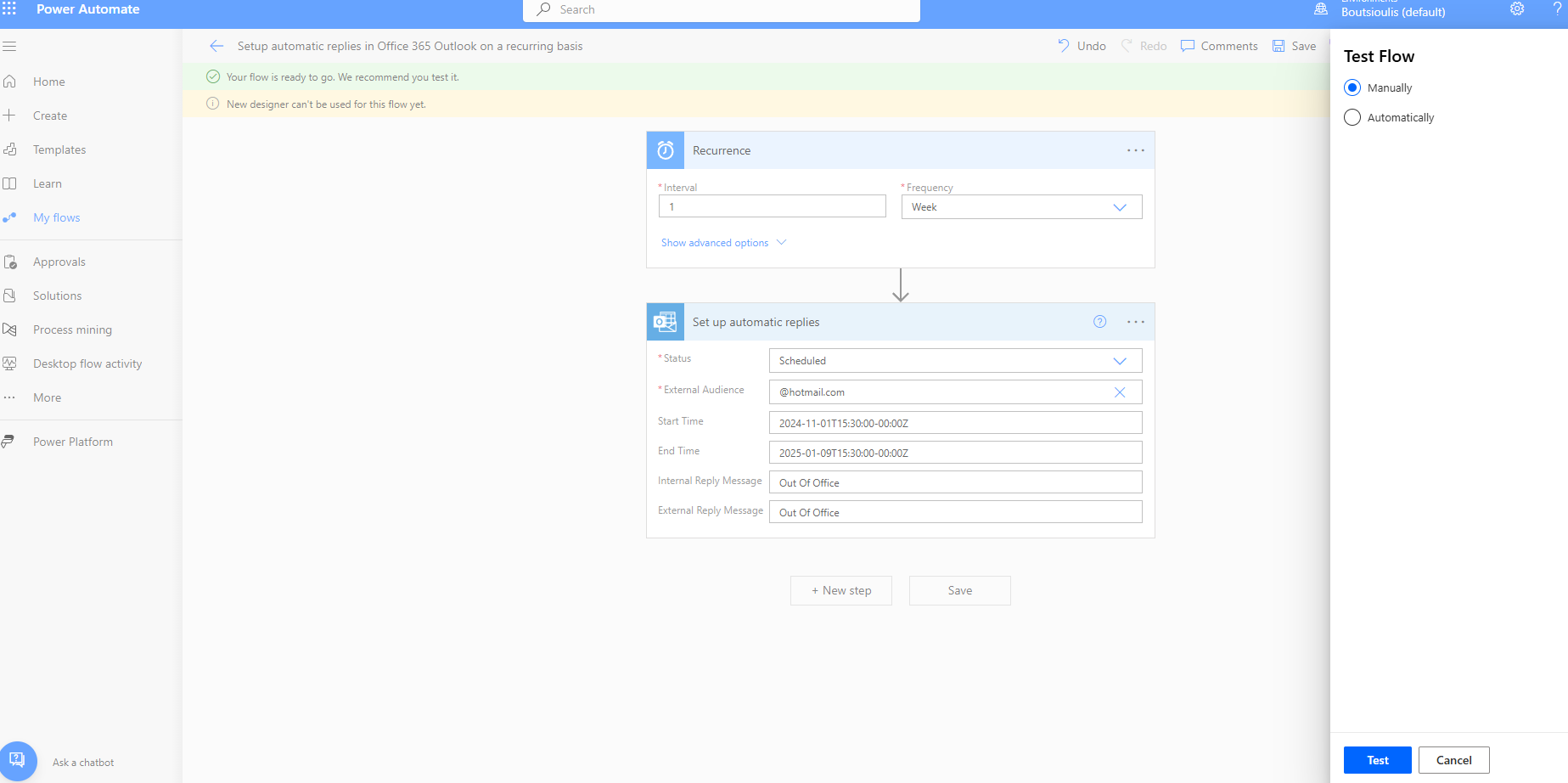
On the next screen, we select run flow.
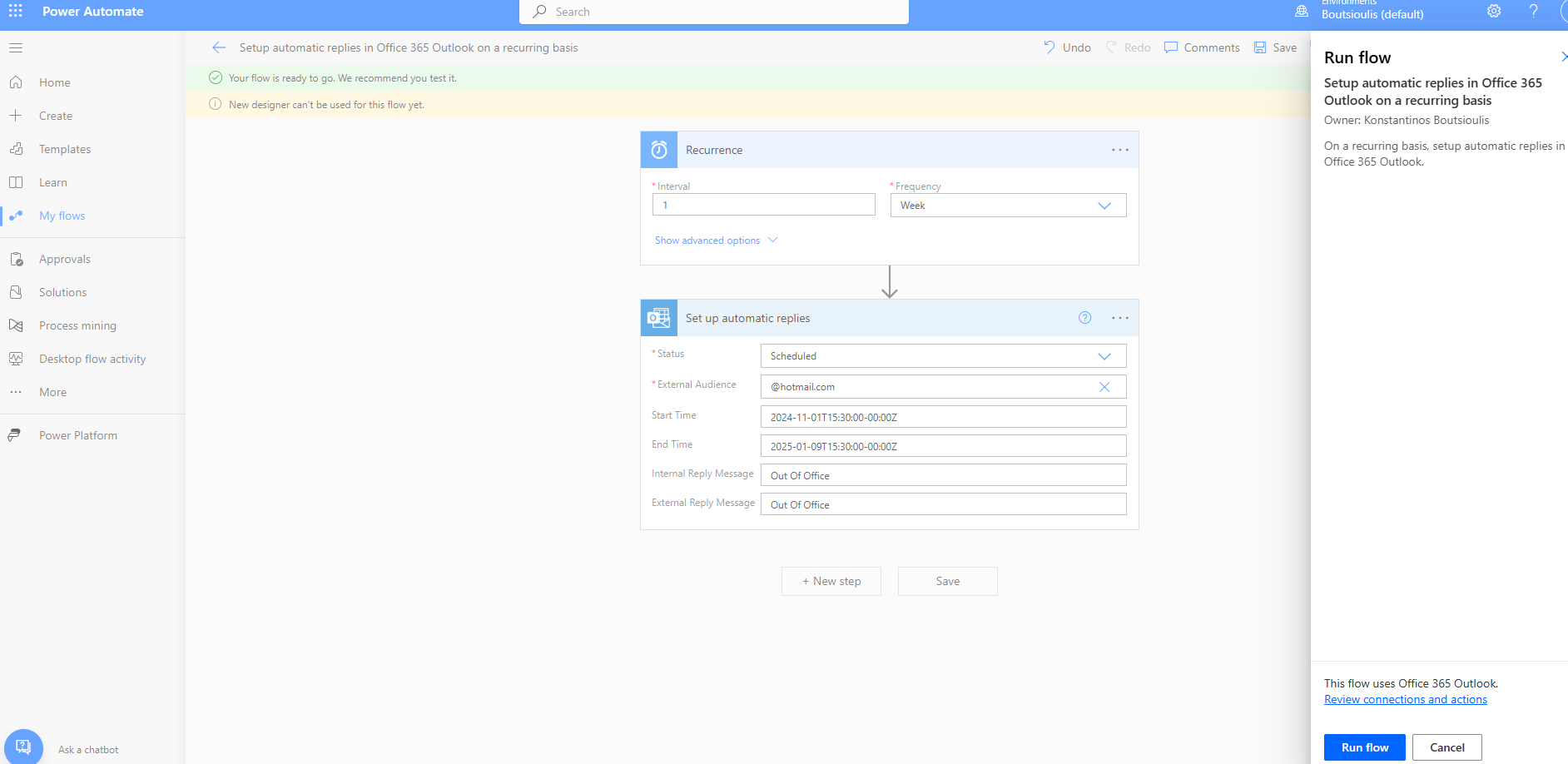
The flow begins to execute.
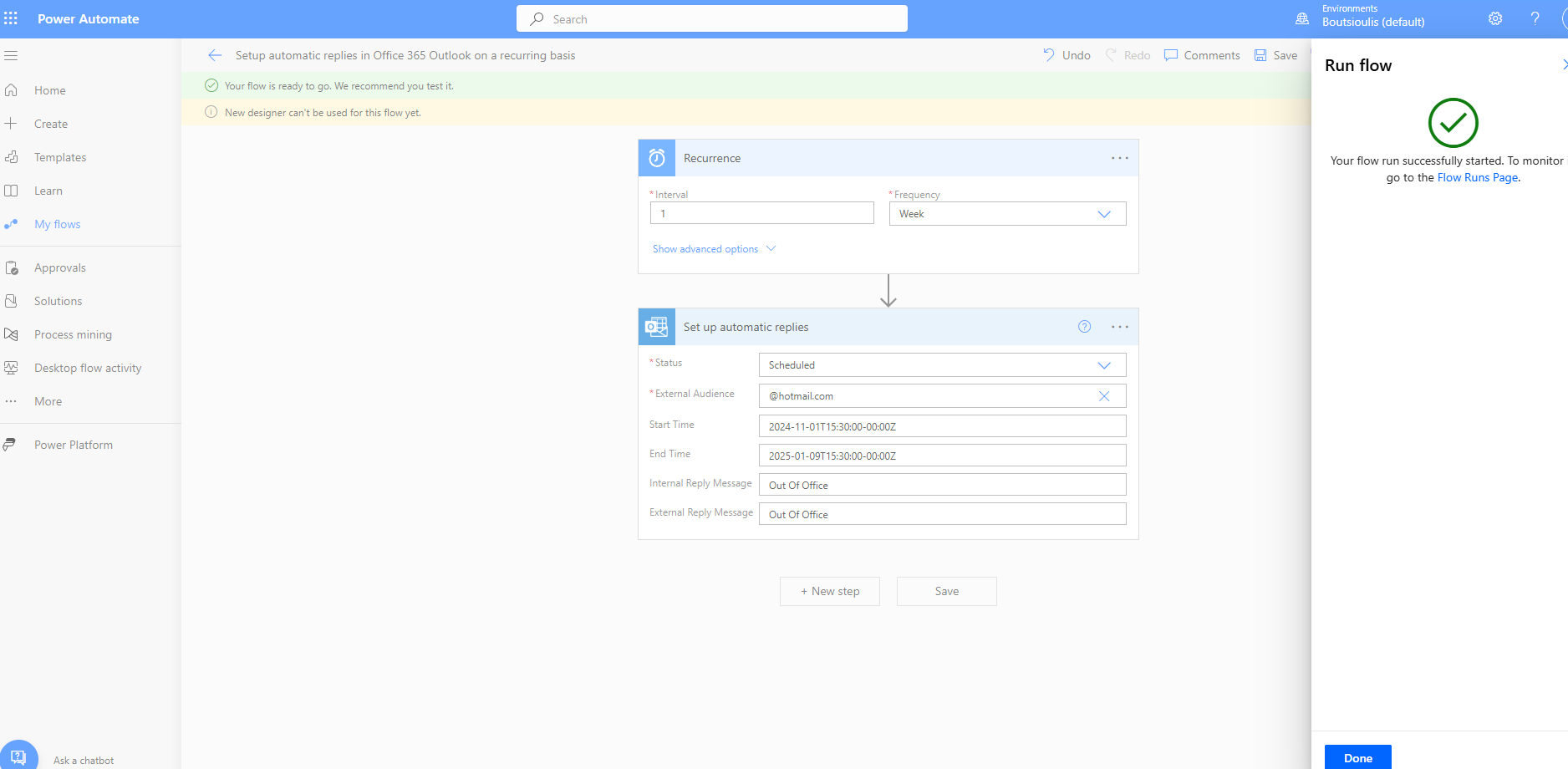
As you can see, the automate has executed successfully.
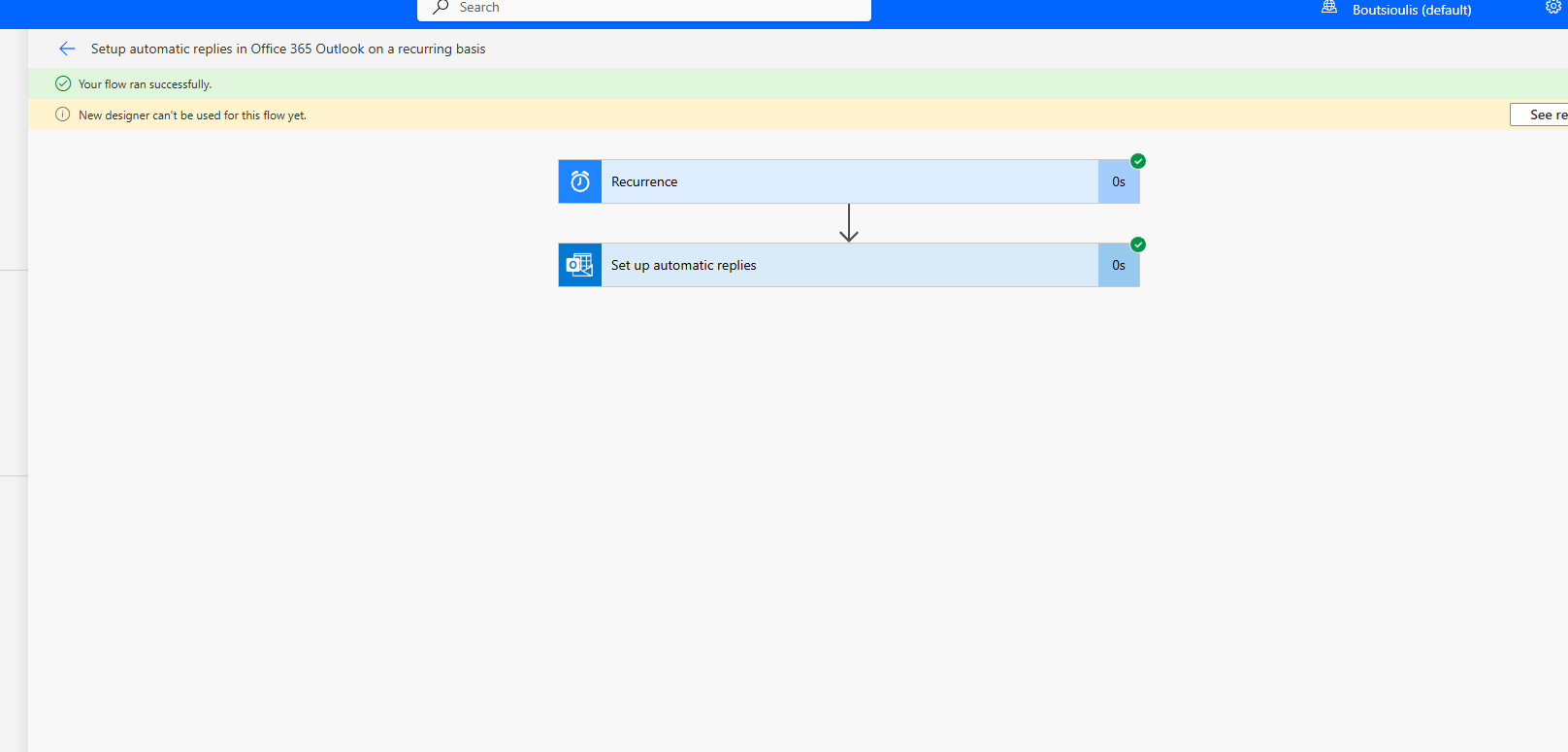
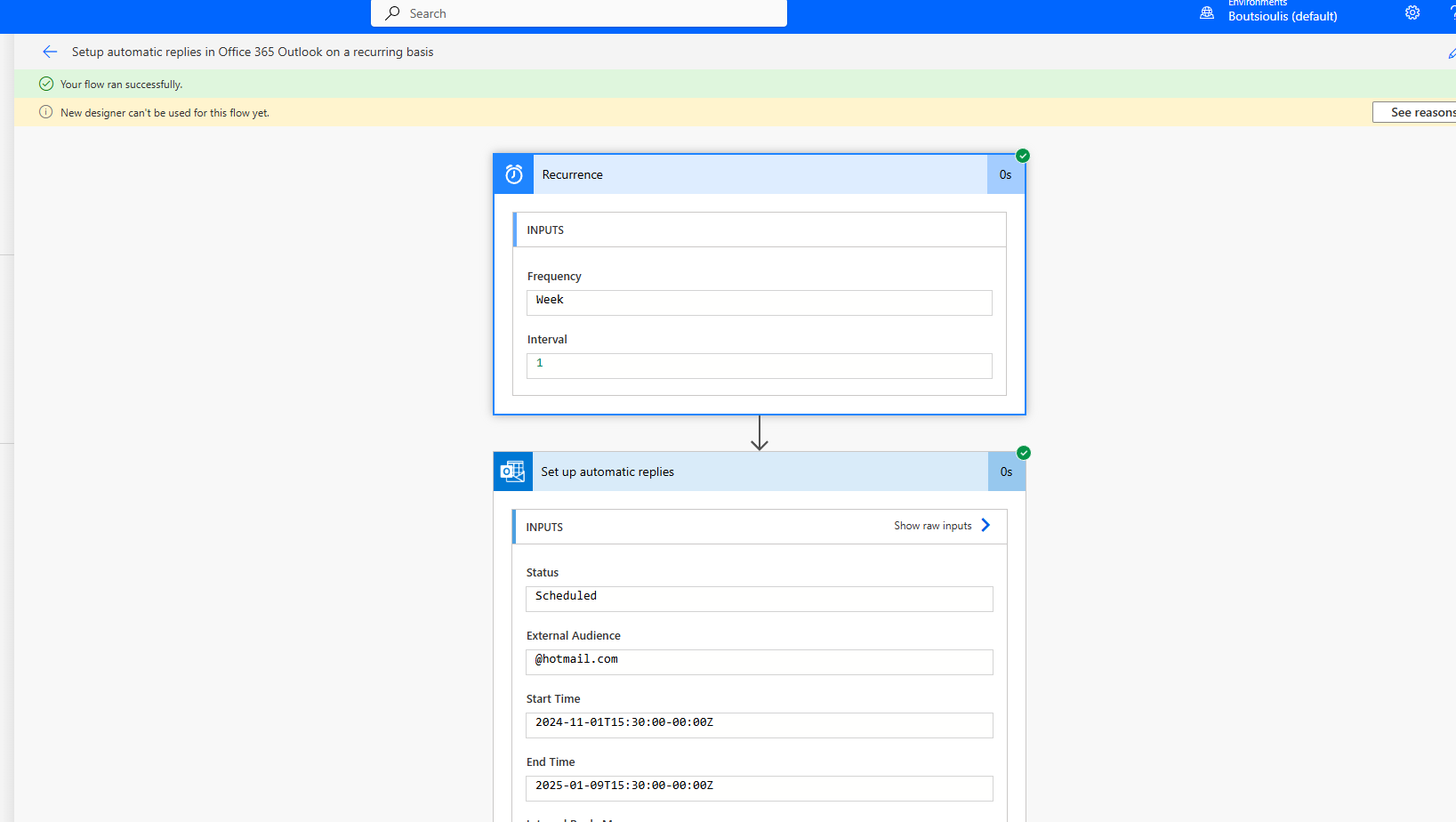
And as you can see, the automatic replies have been activated.
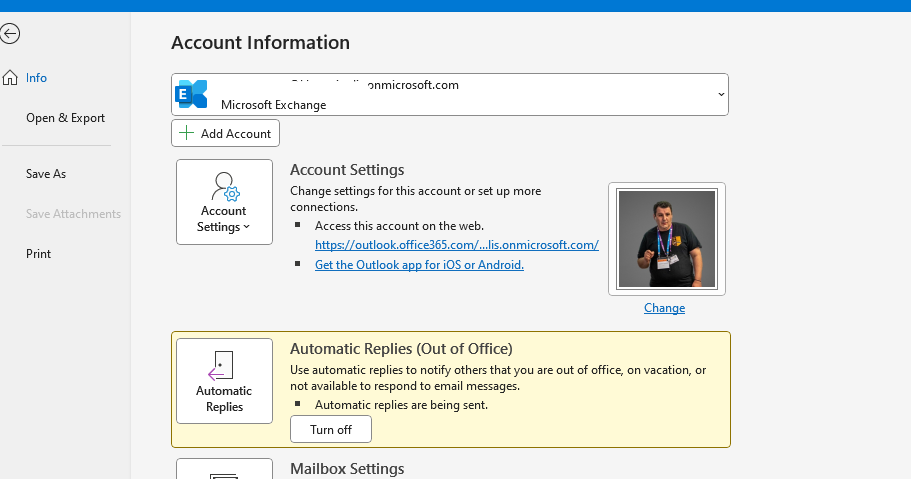 #ModerWork
#M365_Apps_Services
#BusinessApps
#SharePoint
#PowerAutomate
#technology
#microsoft
#digitaltransformation
#cloud
#mvpbuzz
#m365
#ModerWork
#M365_Apps_Services
#BusinessApps
#SharePoint
#PowerAutomate
#technology
#microsoft
#digitaltransformation
#cloud
#mvpbuzz
#m365
Visit Archives below to find more articles about Microsoft technologies on Modern Workplace